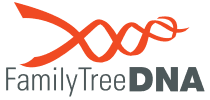How To Keep Your DNA Test Results Private

At-home DNA testing has dramatically risen in popularity thanks to its low cost and ease. DNA tests can provide incredibly detailed information such as what diseases you may have a predisposition for or any connections to living relatives. Today, many people are submitting the most private information about themselves to major testing companies. As a result, people now worry if their information is actually safe.
What To Do Before A DNA Test
Before taking a DNA test, you’ll need to do some research. First, find a company that provides a test in-line with your goals. For instance, your goal could be that you want to gain health-specific insights or that you want to trace migration patterns of ancestors.
Next, it’s time to understand what that company does with your information. In the United States, there’s a relatively low level of data-protection when it comes to genetic tests. Some companies share or sell your information to third parties, while others may even share your information with law enforcement.
There’s a privacy policy for practically every kind of information we submit today. Most people tend to glaze over these since they can be quite legal, wordy, and difficult to understand. However, if you truly want to understand what a company plans to do with your genetic test results, you’ll have to dive into that company’s privacy policy. Reading the policy is the only sure-fire way to know what kind of information will be collected and how it’ll be used.
Choose The Most Reputable Providers
When searching for a test provider, you’ll want to aim at the larger companies with the best reputations. Larger companies like Ancestry.com, 23andMe, and MyHeritage will have more established and detailed privacy policies. Smaller, lesser-known companies may have a vague privacy policy that only spans a paragraph or two. This is something you’ll want to avoid.
When it comes to genetic test providers, there may be safety in numbers. The more people using a company means the more public attention and scrutiny they may receive. This, in turn, requires the company to provide more specific information regarding DNA data collection and its use.
What To Look Out For
When signing up with a test provider, you’ll want to pay careful attention. Some companies may send multiple agreements asking you to consent to different things. For example, a company might ask to use your DNA for research studies. If you read closely, this agreement might state that identifying information will be stripped from your sample. However, it’s possible that information can always be reidentified. You’ll need to do some soul searching and see what you’re most comfortable with.
The good news is that If you give a company permission to use your information, you can always revoke that permission later. The bad news? If the company has already shared that information with third parties, it can be nearly impossible to track down and delete it.
Some companies might ask you to allow them to store your information for further testing. As technology advances and DNA databases grow, many companies can provide tests for new features and match you with more living relatives. Some people love receiving updated information from a test they took in the past. Others may be a little more uncomfortable with this process.
What To Do After A DNA Test
After you have taken a test and received your test results, it might be possible for you to delete your information from company records. Here’s an overview of how that’s done with three major test providers:
- 23andMe: Visit your account settings page and choose the option “delete your data.” You can then download your data before deleting it so you have a record. If you have consented to save your sample then it would also be physically destroyed
- Ancestry.com: Head to the website and sign in to your account. Click on the DNA tab and then “your DNA results summary,” and choose “delete test results”
- MyHeritage: Log into your account and choose “account settings” and then “delete account.” This won’t necessarily delete all of your information. Since the lab is CLIA-certified, it’ll potentially hold on to some information about you
If you have any questions about deleting your information, reach out to the company’s customer service for support.